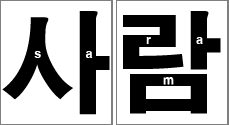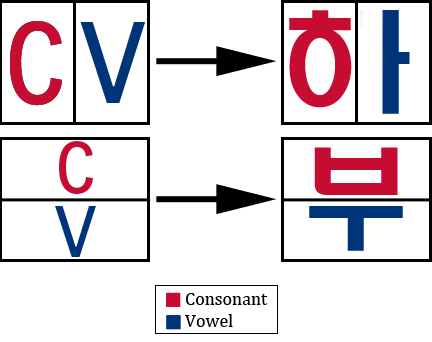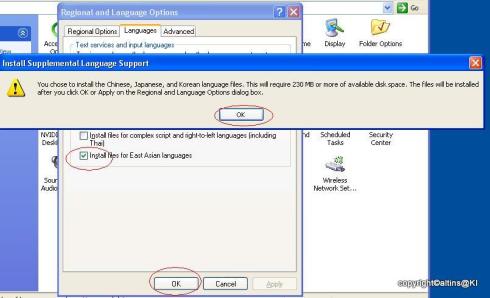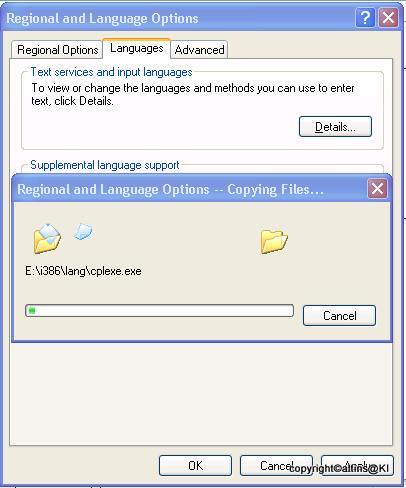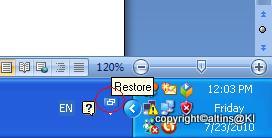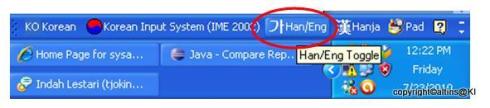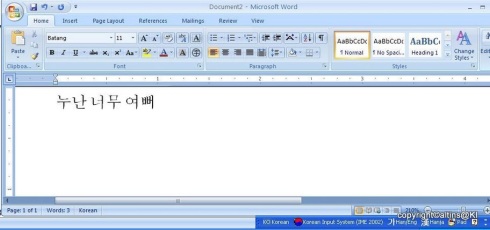받침
The 받침 is the final consonant (or consonant cluster) at the end of a Korean syllable. The 받침 is written in the bottom/final position. Conjugation rules will often depend on if there is a 받침 or not. The consonant in the 받침 position is said to be in the "final position."The sound of the jamo may also differ from its original sound if not followed by a vowel.
Significance
The 받침 is important for grammar conjugation. Many grammar pattern's conjugation method depends on whether it has a 받침 or not, for example the subject markers 가(if there's no 받침) and 이(if there is a 받침).Pronunciation: Consonant followed by a vowel
If a consonant in the final position is followed by a vowel, the consonant sound shifts over to the syllable with the vowel. The only sounds that don't shift over to the next syllable are ㅇ since it is impossible to begin a syllable with an "ng" sound and ㅎ becomes silent when followed by a vowel. Also when ㅌ is in the final position and followed by the vowel 이, the sound becomes 치, see ㅌ + 이. Similarly when ㄷ is in the final position and followed by the vowel 이, the sound becomes 지. See ㄷ + 이.| Original | Actual Pronunciation | Comment |
|---|---|---|
| 맞아 | 마자 | ㅈ sound shifts over to the next syllable |
| 먹어 | 머거 | ㄱ sound shifts over to the next syllable |
| 집에 | 지베 | ㅂ sound shifts over to the next syllable |
| 좋아 | 조아 | ㅎ sound goes silent if followed by a vowel |
| 놀아 | 노라 | ㄹ sound shifts over to the next syllable, becomes an /ɾ/ sound (flapped /r/) rather than an /l/ sound. |
| 필요하다 | 피료하다 | ㄹ sound shifts over to the next syllable, becomes an /ɾ/ sound rather than an /l/ sound. |
| 영어 | 영어 | The ㅇ 받침 sound does not shift over |
| 한국어 | 한구거 | ㄱ sound shifts over to the next syllable |
| 같이 | 가치 | ㅌ + 이 = 치. See ㅌ + 이 |
| 굳이 | 구지 | ㄷ + 이 = 지. See ㄷ + 이 |
| 졸업 | 조럽 | ㄹ sound shifts over to the next syllable, becomes an /ɾ/ sound rather than a /l/ sound. |
| 십일 | 시빌 | ㅂ sound shifts over to the next syllable |
| 중앙 | 중앙 | The ㅇ 받침 sound does not shift over |
Pronunciation: Consonant not followed by a vowel
If a consonant is in the final position and it is not followed by a vowel (meaning it is the last syllable of the word or followed by another consonant), then it may have a different pronunciation. Notice from the table below that many characters share the same sound when in the 받침 position. Also note: ㅃ, ㄸ, and ㅉ can't appear in the final position.| Letter(s) | Pronunciation | Comment | Examples | Audio |
|---|---|---|---|---|
| ㄱ,ㄲ,ㅋ | /k/ | The /k/ sound is cut short. | 먹다 부엌 깎다 |
/wiki/extensions/audio_player/player.swf |
| ㅂ,ㅍ | /p/ | The /p/ sound is cut short. | 밥 수업 춥다 높다 |
/wiki/extensions/audio_player/player.swf |
| ㄹ | /l/ sound | If ㄹ is followed by a vowel it is a /ɾ/ sound | 말 살 칼 잘 팔다 멀다 알다 |
/wiki/extensions/audio_player/player.swf |
| ㅇ | /ŋ/ sound | Normally ㅇ acts as a placeholder for a consonant and makes no sound, only in the final position does it make a sound. | 강 성 왕 콩 선생 |
/wiki/extensions/audio_player/player.swf |
| ㄷ, ㅎ,ㅈ,ㅅ,ㅆ,ㅌ,ㅊ | /t/ sound | 옷 곧 찾다 있다 같다 꽃 |
/wiki/extensions/audio_player/player.swf |
Consonant assimilation
When certain consonant sounds meet each other, there are consonant assimilation rules that modify the standard pronunciation. For a complete set of rules, see the consonant assimilation section.| Word | Actual Pronunciation | Consonant assimilation Rule |
|---|---|---|
| 원래 (Originally) | 월래 | ㄴ + ㄹ → ㄹ, ㄹ |
| 작년 (Last year) | 장년 | ㄱ + ㄴ → ㅇ, ㄴ |
| 대학로 (An area in Seoul) | 대항노 | ㄱ + ㄹ → ㅇ, ㄴ |
| 종로 (Jogno, an area in Seoul) | 종노 | ㅇ + ㄹ → ㅇ, ㄴ |
| 열 하나 (Eleven) | 여라나 | ㄹ + ㅎ → ㄹ |
| 행복하다 (To be happy) | 행보카다 | ㄱ + ㅎ → ㅋ |
| 입학 (School admission) | 이팍 | ㅂ + ㅎ → ㅍ |
| 그렇지 (That's right) | 그러치 | ㅎ + ㅈ → ㅊ |
| 곧 할 거야 (I'll do it soon.) | 고탈꺼야 | ㄷ + ㅎ → ㅌ |
Double 받침
It is possible to have two different consonants in the final syllable position (a consonant cluster). Note when we say double 받침 we are not refering to ㄲ, ㅆ. If the next syllable starts with a vowel, the sound in the second 받침 position will shift to the next syllable unless it is an ㅎ, in which case the sound is simply ignored. If the next syllable starts with a consonant, only one of the two 받침 consonants will be pronounced, but the second may assimilate with the following consonant.| Original | Actual Pronunciation | Comment |
|---|---|---|
| 얽어 | 일거 | The ㄱ in cluster ㄺ shifts over to the next syllable |
| 없어 | 업서 | The ㅅ in cluster ㅄ shifts over to the next syllable |
| 앉아 | 안자 | The ㅈ in cluster ㄵ shifts over to the next syllable |
| 짧아 | 짤바 | The ㄱ in cluster ㄺ shifts over to the next syllable |
| 싫어 | 실어 → 시러 | ㅎ goes silent when followed by a vowel, ㄹ sound shifts over |
| 괜찮아 | 괜찬아 → 괜차나 | ㅎ goes silent when followed by a vowel |
| 많이 | 많이 → 마니 | ㅎ goes silent when followed by a vowel |
| 핥아 | 핥아 → 할타 | The ㅌ in cluster ㄾ shifts over to the next syllable |
| 굶어 | 굶어 → 굴머 | The ㄹ in cluster ㄻ shifts over to the next syllable |
| 읊어 | 읊어 → 을퍼 | The ㅍ in cluster ㄿ shifts over to the next syllable |
| Original | Actual Pronunciation | Comment |
|---|---|---|
| 닭 | 닥 | With the cluster ㄺ, ㄱ gets pronounced |
| 읽다 | 익따 | With the cluster ㄺ, ㄱ gets pronounced. Then ㄱ 받침 + ㄷ makes the ㄷ sound become a ㄸ sound. |
| 많다 | 만타 | The consonant assimilation rule ㅎ + ㄷ applies, making ㄷ sound become a ㅌ sound. |
| 없다 | 업따 | With the cluster ㅄ, ㅂ gets pronounced. Then ㅂ 받침 + ㅅ makes the ㄷ sound become a ㄸ sound. |
| 젊다 | 점따 | With the cluster ㄻ, ㅁ gets pronounced. Then ㅁ 받침 + ㄷ makes the ㄷ sound become a ㄸ sound. |
| 굶다 | 굼따 | With the cluster ㄻ, ㅁ gets pronounced. Then ㅁ 받침 + ㄷ makes the ㄷ sound become a ㄸ sound. |
| 짧다 | 짭따 | With the cluster ㄼ, ㅂ gets pronounced. Then ㅂ 받침 + ㄷ makes the ㄷ sound become a ㄸ sound. |
| 앉다 | 안따 | With the cluster ㄵ, ㄴ gets pronounced. Then ㅈ 받침 + ㄷ makes the ㄷ sound become a ㄸ sound. |
| 넋 | 넉 | With the cluster ㄳ, ㄱ gets pronounced |
| 여덟 | 여덜 | With the cluster ㄼ, ㄹ gets pronounced |